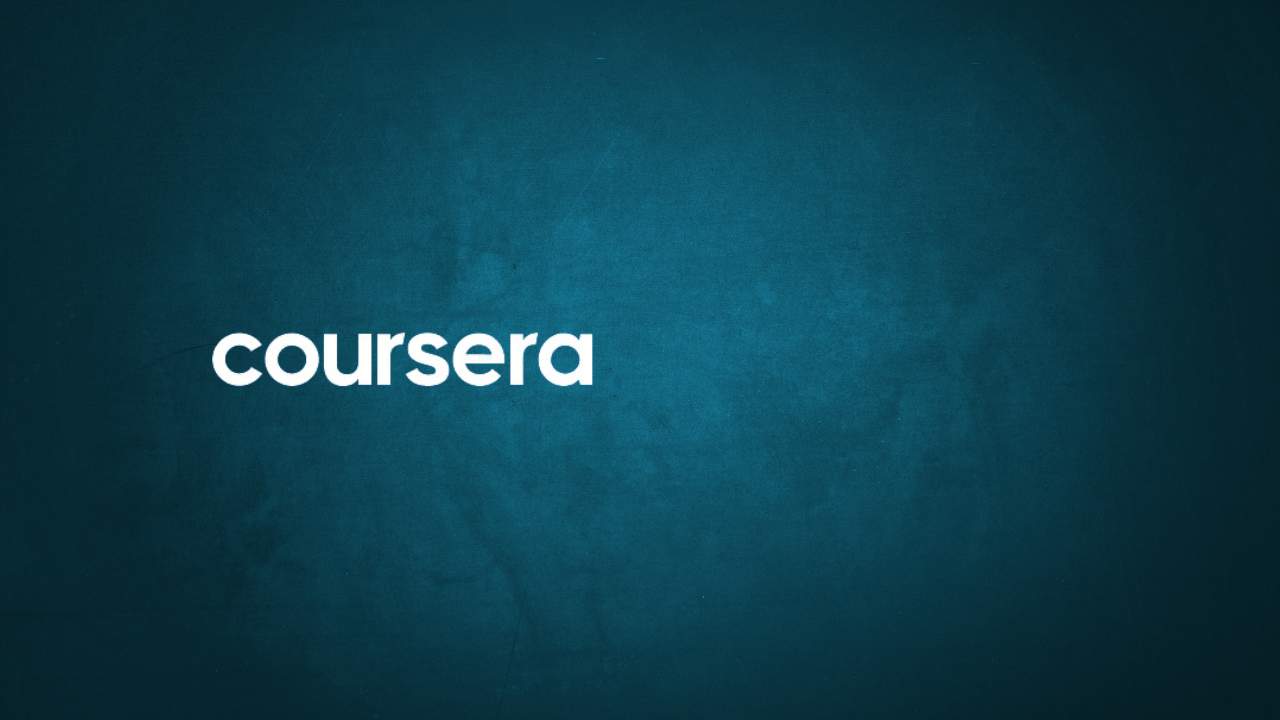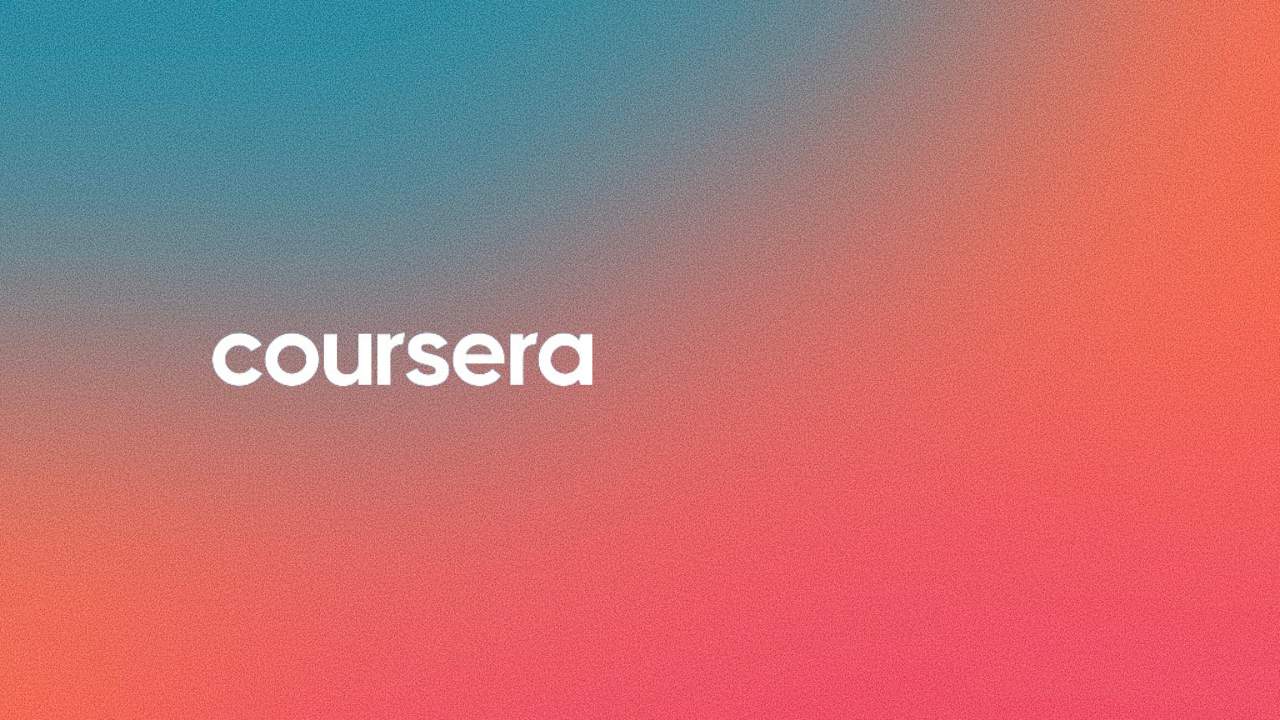Key Notes:
Troubleshooting Login and Account Issues
Difficulty Logging In? Follow These Steps
If you’re having trouble logging into your Coursera account, double-check your email for accuracy and follow the steps to reset your password if needed. Ensure any linked accounts (Facebook, Google, Apple ID) use the same email address associated with Coursera to avoid creating a second account. If issues persist, check for the existence of multiple accounts.
Error Message: “We Couldn’t Find an Account Associated with That Email Address”
If you receive this message, try logging in with any other frequently used email addresses. Check for typos or variations in your email address. Additionally, verify if a second account was unintentionally created by logging in with a different email through Facebook, Google, or Apple ID.
Trouble Selecting Images After Log In?
If prompted to select images after logging in, follow these steps: disable browser extensions, consider using a different browser, and clear your browser’s cache and cookies if needed. This is part of the reCAPTCHA security feature designed to prevent unauthorized account access.
Unable to Verify Email?
If you can’t find the verification email, search for “Action Required: Please confirm your email” in your inbox and check the spam folder. Ensure you are logged into the correct email inbox. For email address changes, Coursera will notify you via email; if you didn’t make the change, contact Coursera using the “Contact Us” button.
Missing Courses?
If your enrolled courses are missing, check the “In Progress” or “Completed” tabs on your homepage. If a course is still not found, there might be a duplicate account; follow Coursera’s steps for checking and clear your browser’s cache and cookies if necessary.
(review from others)
Get more information here.
- https://www.coursera.support/s/learner-help-center-all-topics?language=en_US
- https://www.coursera.support/s/article/208279886-Solve-problems-with-Coursera
- https://www.coursera.support/s/topic/0TO8W000000y3H3WAI/accounts-notifications?language=en_US
- https://www.coursera.support/s/question/0D51U00003BlaA8SAJ/couldnt-login-into-my-coursera-account-on-my-laptop?language=en_US
- https://www.coursera.support/s/article/360044758731-Solving-common-issues-with-Coursera-Labs
- https://www.coursera.support/s/question/0D51U00003BlY4DSAV/bug-in-coursera-not-able-to-login-using-google-account-nor-able-to-reset-my-password-using-link-by-clicking-forget-password-nor-able-to-reset-deadlines-of-courses?language=en_US