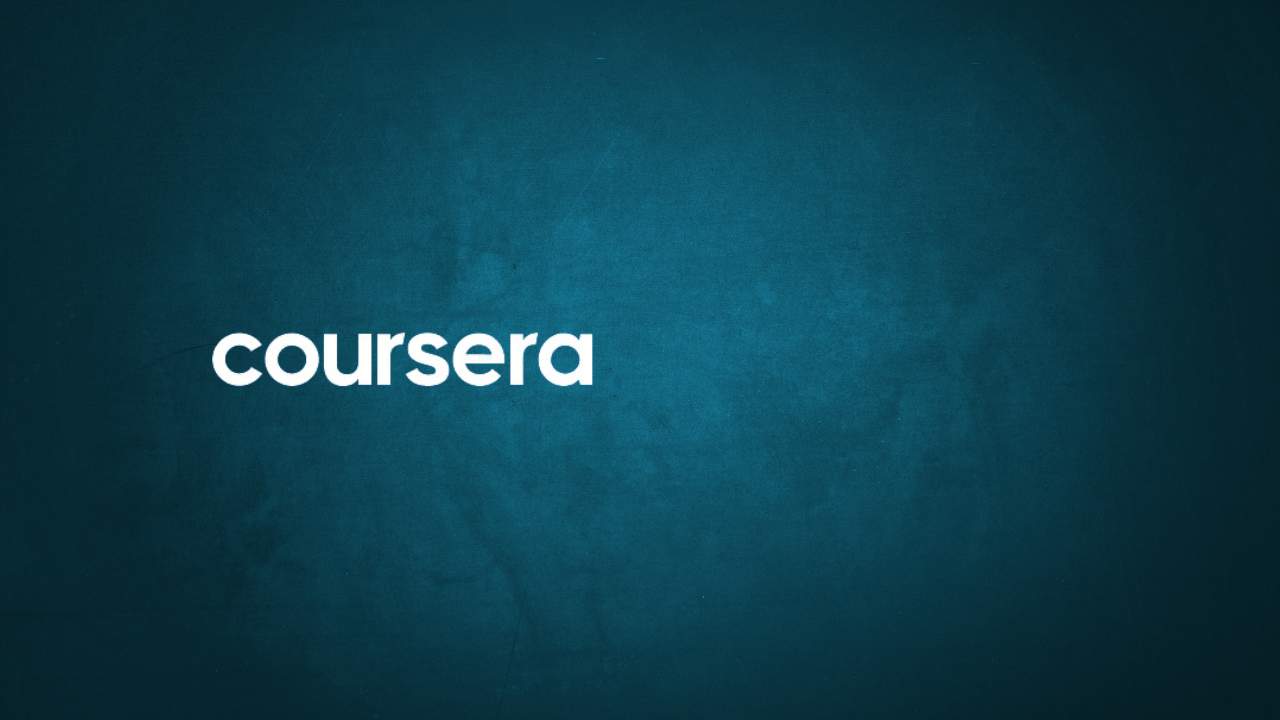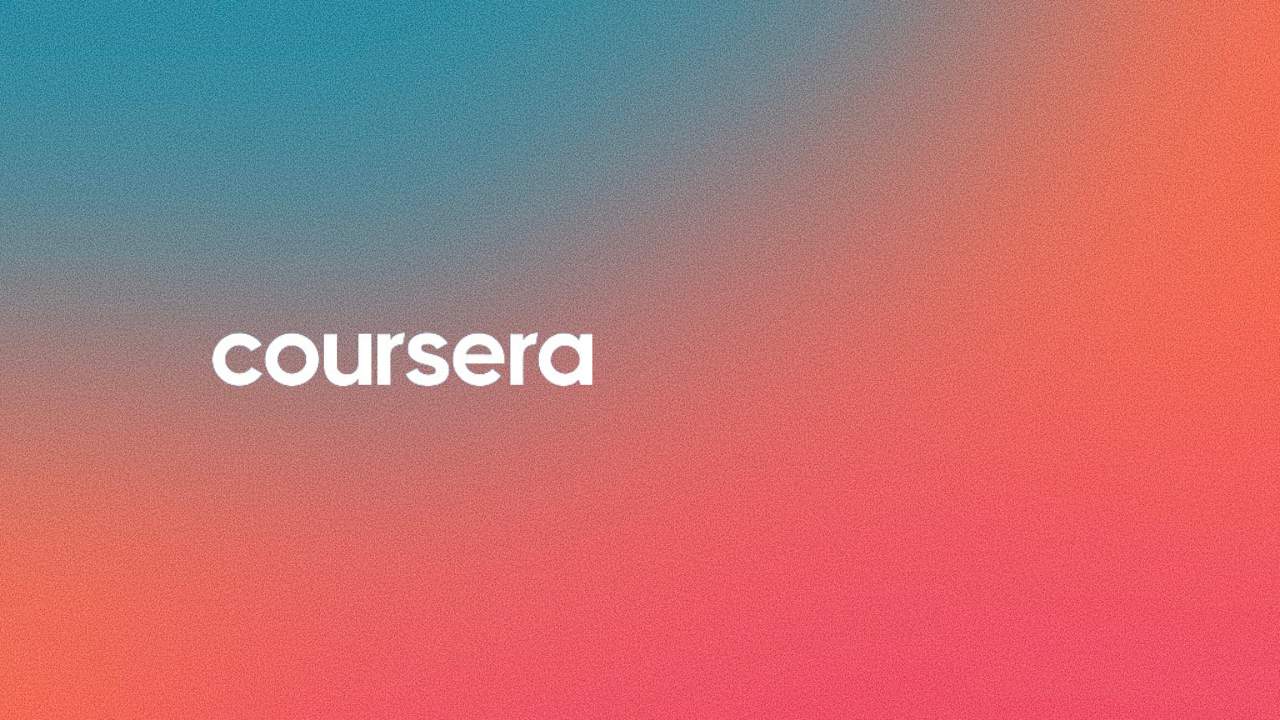Key Notes:
Auditing Coursera Courses Without Paying
Can You Audit Coursera Courses for Free?
Yes, it is possible to audit Coursera courses without any cost. Auditing grants access to all course materials, including lectures and readings, but excludes assignment submission and certificate eligibility.
Steps to Audit a Coursera Course
To audit a Coursera course:
1. Create a Coursera account or log in if you already have one.
2. Select your desired course and click “Enroll for free.”
3. On the enrollment page, click “Audit” and review the syllabus.
4. Click “Enroll” to access all course materials by clicking “Start learning.”
Important Tips for Auditing Coursera Courses
1. Plan your study time realistically.
2. Take notes for better retention and understanding.
3. Engage in discussion forums to learn from peers.
4. Utilize additional resources like quizzes and projects offered by the course.
Auditing Coursera courses for free provides a valuable learning opportunity, requiring careful planning and active participation to maximize the benefits.

Free Access to Coursera Courses: A Step-by-Step Guide
How to Audit Coursera Courses?
Learn how to access paid Coursera courses for free by auditing them. Coursera, a popular online learning platform, allows you to audit courses, providing access to course materials without assessments or certifications. This step-by-step guide will walk you through the process of auditing a Coursera course and highlight which courses are eligible for auditing.
What is an Audit Course?
An audit course on Coursera allows you to access course materials without participating in assessments or obtaining certifications. This article explains the difference between audit and paid courses, emphasizing that auditing is only applicable to online courses, not degrees or professional certifications.
How to Audit Coursera Courses: Step-by-Step Instructions
Follow these four simple steps to audit Coursera courses:
#Step 1: Visit Coursera and search for the desired course.
#Step 2: Click “enroll for free” once you’ve found the course.
#Step 3: Look for “audit” at the bottom of the page and click on it.
#Step 4: Complete the information or skip and access the free course.
By following these steps, you can audit the course of your choice and access paid courses for free.
Key Differences: Audit vs. Paid Courses
Understand the distinction between audit and paid courses on Coursera. Auditing provides free access to course materials, while paid courses include assessments and certifications. The post clarifies that the course content remains the same; you pay only for the certificate.
Enroll in the course of your choice, enhance your skills, and take advantage of valuable learning opportunities. This post aims to guide you through the process of auditing Coursera courses for free access.
(review from others)
Get more information here.
- https://www.coursera.support/s/article/209818613-Enrollment-options
- https://www.coursera.support/s/question/0D51U00003BlVtGSAV/does-audit-mode-still-exist?language=en_US
- https://www.coursera.org/courses?query=audit
- https://www.coursera.support/s/question/0D51U00003BlWD4SAN/if-i-audit-a-course-first-then-later-can-i-apply-for-their-7-days-trial?language=en_US
- https://www.coursera.support/s/question/0D51U00003BlZriSAF/is-there-any-totally-free-data-science-course?language=en_US
- https://www.coursera.support/s/question/0D51U00003BlXrESAV/trying-to-change-my-course-from-audit-to-paidno-upgrade-button?language=en_US