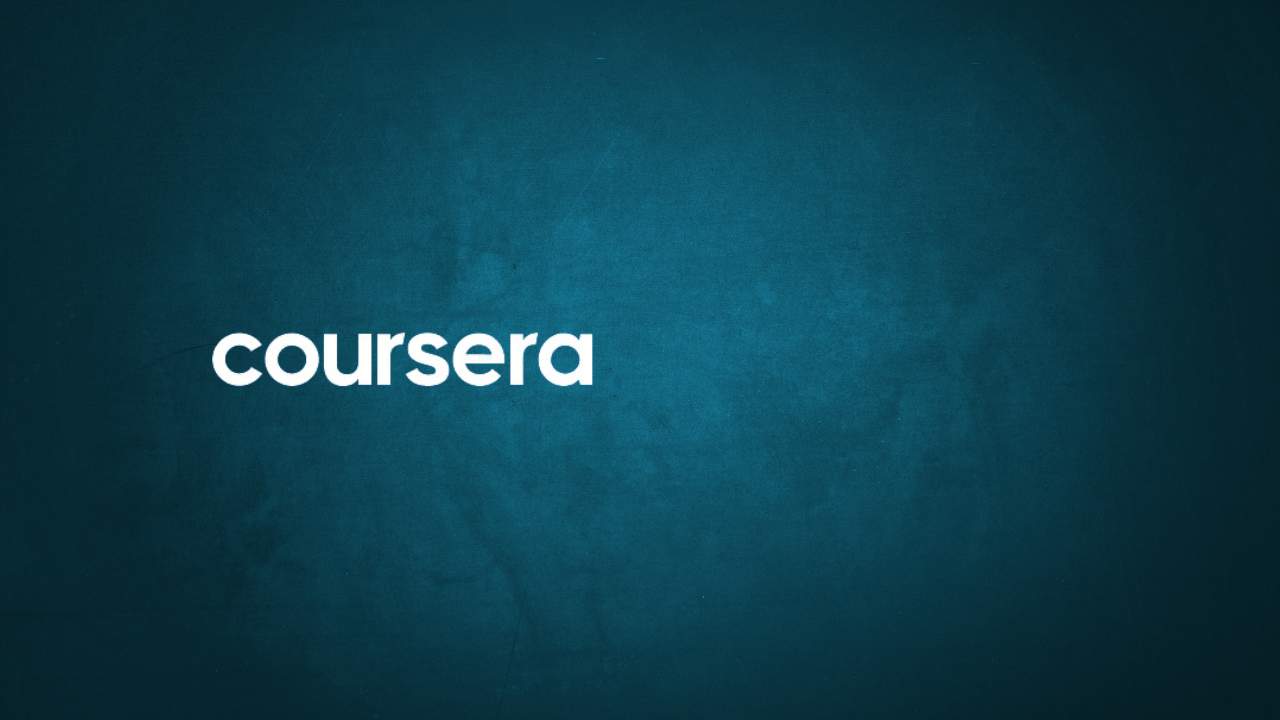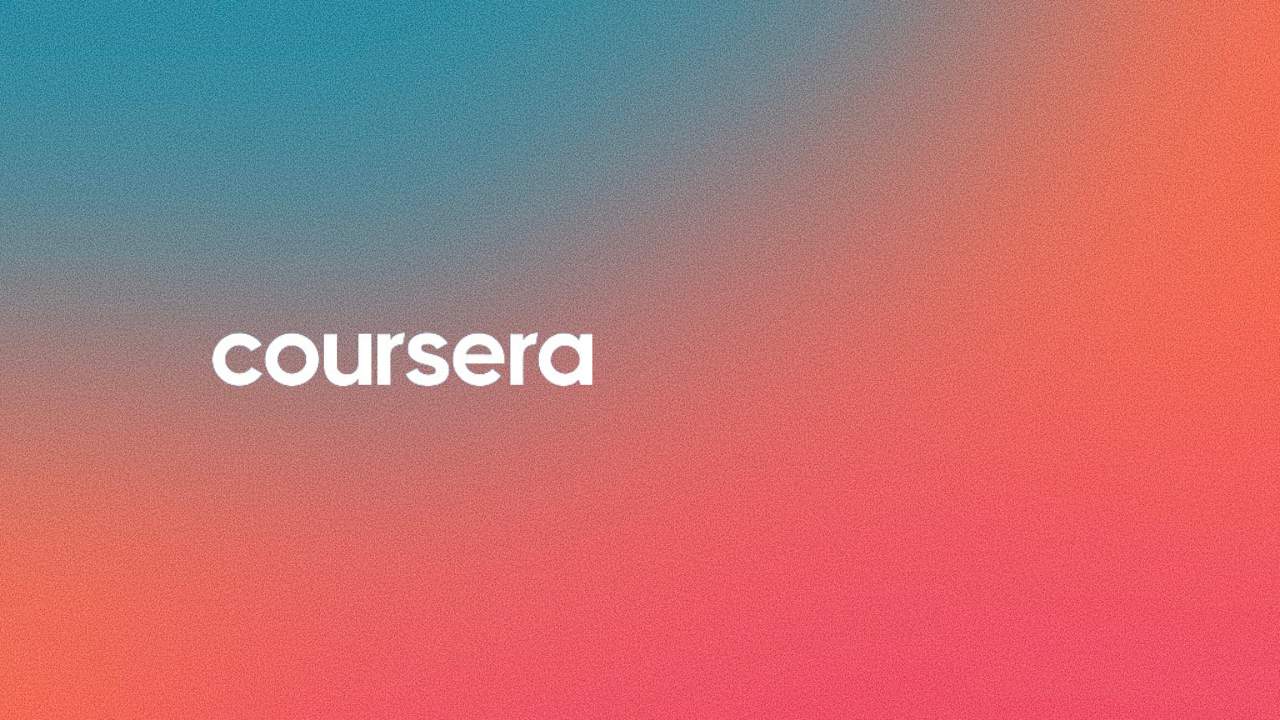Key Notes:
Logging Out of Multiple Devices on Coursera: A Step-by-Step Guide
How to Log Out from All Devices on Coursera
If you find yourself logged into your Coursera account on multiple devices and want to secure your account, follow these simple steps:
1. Go to your Settings: Navigate to the Settings option on Coursera.
2. Scroll down to the Connected devices section: Locate the Connected devices section within your Settings.
3. Click Log out from all devices: Select this option to initiate the logout process.
4. Enter your password and click Confirm logout: Provide your password when prompted and confirm the logout.
After completing these steps, a confirmation message will appear, assuring you that you’ve successfully logged out from all other devices. It’s important to note that this action does not log you out from the device you are currently using. If you wish to log out from the current device, click your name in the top right corner and select Log Out. Ensure the security of your Coursera account with this straightforward process.
(review from others)
Get more information here.
- https://www.coursera.support/s/article/115004650703-Use-single-sign-on-SSO-to-log-in
- https://www.coursera.support/s/group/0F91U000000ltaJSAQ/accounts?language=en_US
- https://www.coursera.support/s/question/0D51U00003BlaAUSAZ/coursera-forum-asking-login-each-time-no-remember-me-function?language=en_US
- https://www.coursera.support/s/question/0D51U00003BlYV8SAN/can-not-access-the-email-linked-to-the-account?language=en_US
- https://www.coursera.support/s/community
- https://www.coursera.support/s/article/learner-000002034-Delete-your-personal-data-on-Coursera