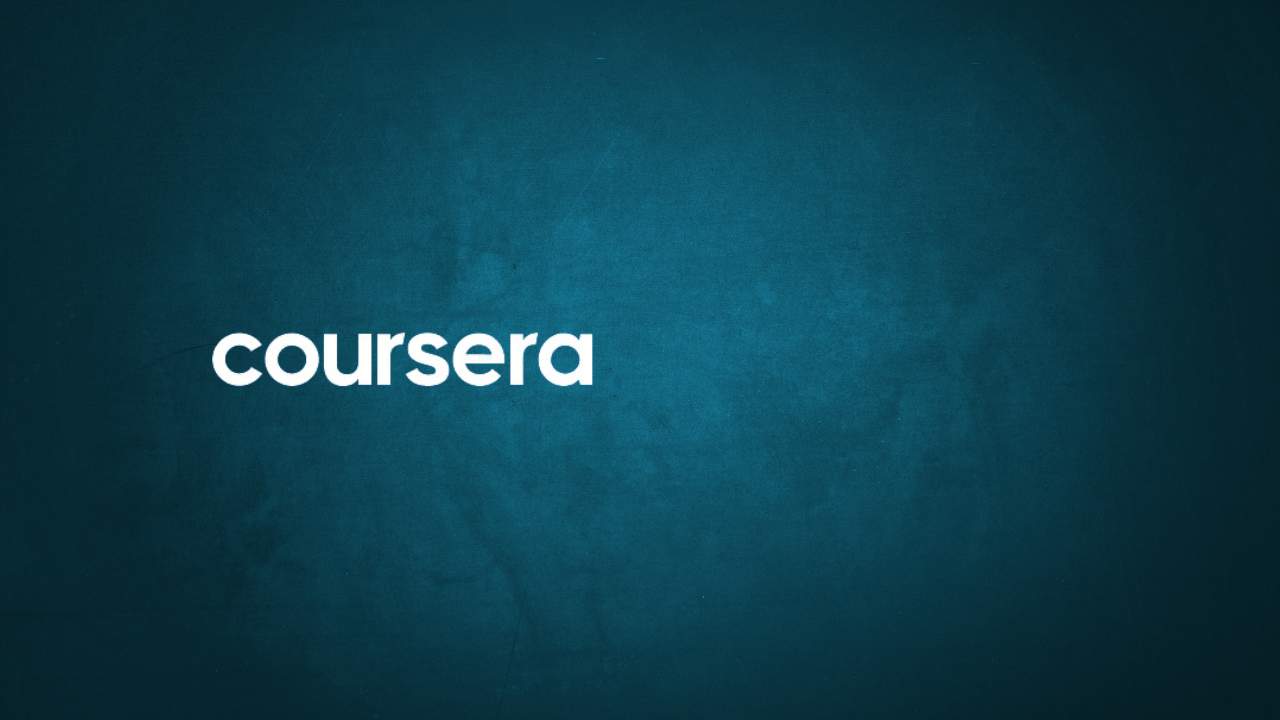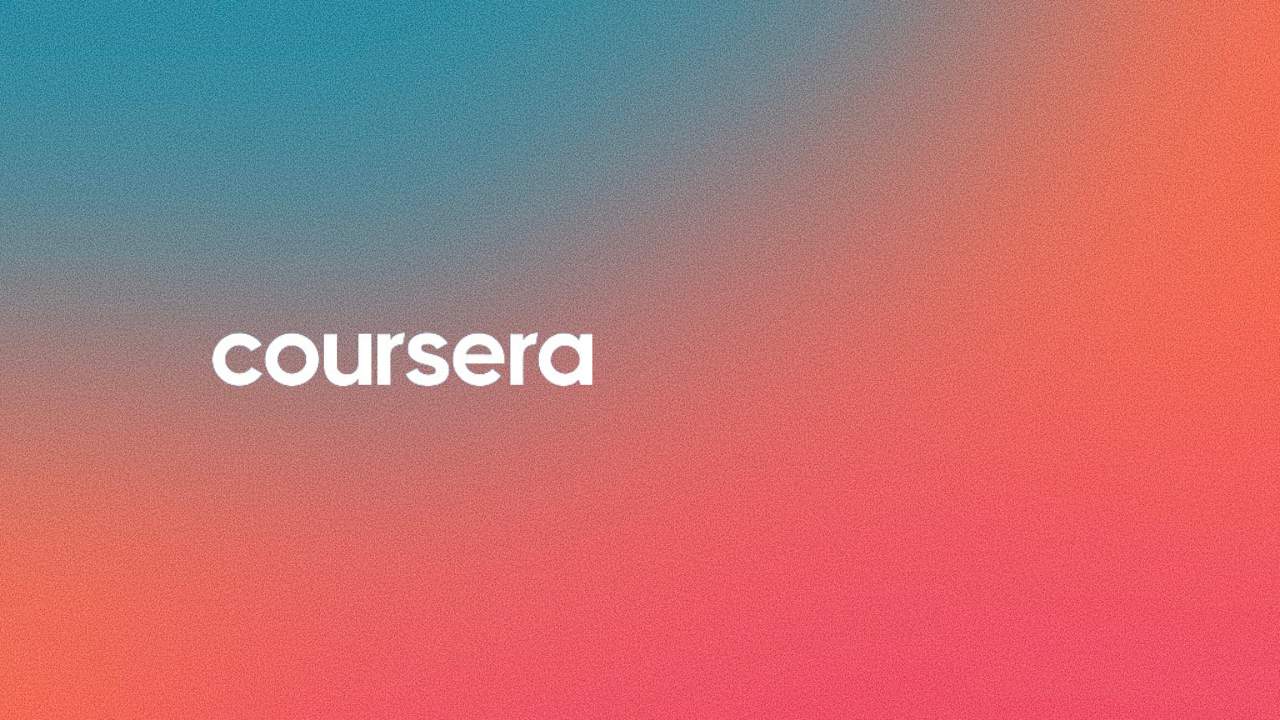Key Notes:
Delete Your Coursera Account
Important Steps Before Deletion
Before deleting your Coursera account, be aware that this action will permanently erase any earned certificates. Download them beforehand, as Coursera cannot recover them post-deletion. Adjust email settings to stop receiving Coursera emails if needed.
Consequences of Deleting Your Account
Deleting your Coursera account results in the permanent removal of all information, including certificates and payment details. Active subscriptions will be canceled, and eligible refunds, if applicable, are processed in 5-7 days.
Steps to Delete Your Account
Follow these steps to delete your Coursera account: log in, navigate to account settings, find the “Close Account” option, confirm deletion, enter your password, check your email for confirmation, and your account deletion is complete.
Understanding the Need to Delete Your Coursera Account
Various reasons to consider account deletion include completing educational goals, privacy concerns, subscription cancellation, or a change of learning platform.
Frequently Asked Questions
Addressing common questions: account deletion is permanent, you can cancel subscriptions without deleting the account, deletion is possible on the mobile app, you can create a new account after deletion, and the deletion process takes about 7 days.
Considerations for Deleting Your Coursera Account
Deleting your Coursera account is a straightforward process. However, it’s crucial to weigh your reasons and understand the consequences. Whether you’ve achieved your learning goals, have privacy concerns, or want to explore other platforms, Coursera provides a user-friendly way to close your account.
(review from others)
Get more information here.
- https://www.coursera.support/s/article/209818563-Delete-your-Coursera-account
- https://www.coursera.support/s/article/learner-000002034-Delete-your-personal-data-on-Coursera
- https://www.coursera.support/s/question/0D58W00007bBG6XSAW/i-am-trying-to-delete-my-account-but-it-is-not-accepting-my-password-any-one-come-across-this-before?language=en_US
- https://www.coursera.support/s/article/216348123-Cancel-a-subscription
- https://www.coursera.support/s/learner-help-center-account-setup
- https://www.coursera.support/s/learner-help-center-all-topics?language=en_US