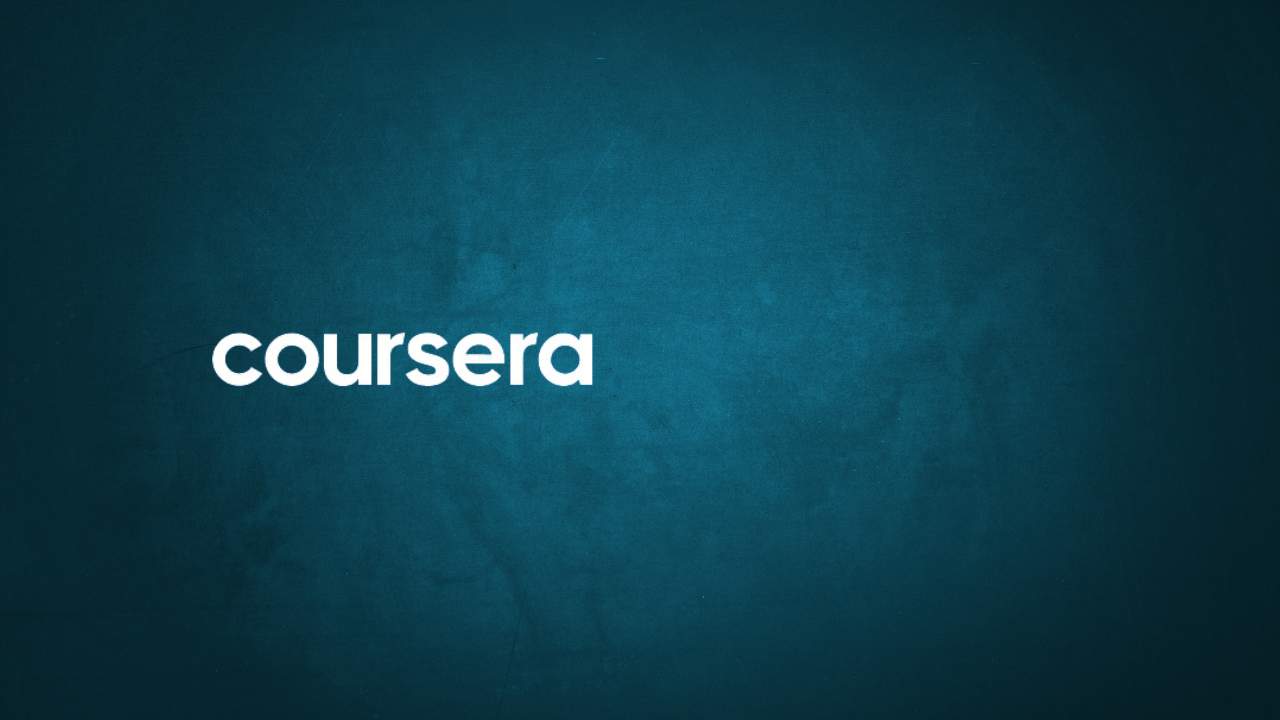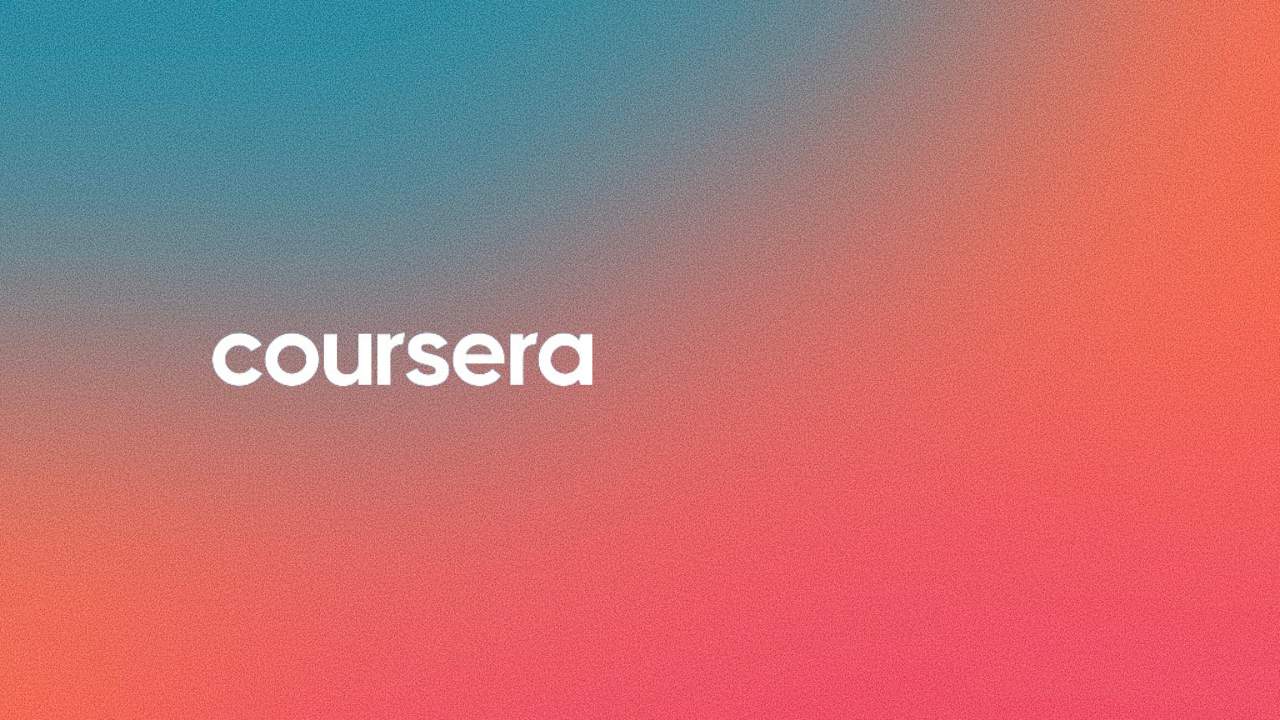Key Notes:
Optimize Your Coursera Learning Experience
Adjusting Account Settings for Seamless Learning
If you want to enhance your Coursera experience, follow this guide to effortlessly personalize your learning environment. Learn how to change personal information, manage email preferences, troubleshoot account issues, and more.
Changing Personal Information on Coursera
Modify, Update, and Secure Your Account
Utilize Coursera’s Settings page to make crucial adjustments to your account. From modifying your displayed name to enhancing security with a new password, this step-by-step guide covers it all. Execute changes seamlessly to optimize your learning experience.
Managing Email Preferences for Coursera Notifications
Control the Flow of Emails
Take control of the emails you receive from Coursera by adjusting your preferences. This section guides you through the process of selecting specific email types using checkboxes and saving your preferences for a more tailored experience.
Troubleshooting Your Coursera Account
Resolve Issues with Ease
If you encounter problems with your Coursera account, refer to the troubleshooting guide provided. It offers assistance in resolving common issues, ensuring a smooth and uninterrupted learning journey.
Deleting Your Coursera Account
Steps and Implications
If you’re considering removing your Coursera account, this section outlines the straightforward process. Understand the steps to delete your account and the implications, such as the removal of earned certificates. Make an informed decision with this guide.
Requesting Removal of Personal Data from Coursera
Protecting Your Privacy
If you need to remove personal data without deleting your account, learn how to contact Coursera directly. This section provides instructions on requesting the removal of personal data, prioritizing your privacy.
Unenrolling, Cancelling Subscriptions, and Refund Requests
Managing Course Enrollments and Subscriptions
Discover how to unenroll from a Coursera course, cancel subscriptions, and request refunds. Whether it’s unenrolling from a course or canceling a subscription, this guide walks you through the necessary steps for a hassle-free experience.
Privacy Protection on Coursera
Safeguarding Your Personal Information
Explore Coursera’s commitment to privacy with a Privacy Notice and Data Protection Addendum. This section provides insights into their practices, ensuring the protection of your personal information during your learning journey.
Managing Your Coursera Account
Conclusion: A Guide to Essential Processes
This comprehensive guide covers account management processes, from deletion and unenrollment to subscription cancellation and privacy protection. Understanding these crucial steps is essential in today’s digital landscape. For additional assistance, reach out to Coursera’s support team.
(review from others)
Get more information here.
- https://www.coursera.support/s/article/208279576-Change-your-Coursera-account-settings
- https://www.coursera.support/s/article/209818493-Set-up-your-Coursera-account
- https://www.coursera.support/s/learner-help-center-account-setup
- https://www.coursera.support/s/article/360059569172-Change-your-account-language
- https://www.coursera.support/s/article/4403726933773-Configure-your-Coursera-account-with-your-for-credit-program
- https://www.coursera.support/s/learner-help-center-all-topics?language=en_US